Before you start using OptimizePress, we want to ensure you have everything setup in the right way so you can get the most benefit from OptimizePress.
We realise that starting out with any new software can be overwhelming, so we've created our getting started wizard to guide you through the process and give you the training you need, without the need for complication or overwhelm.
Follow the wizard below and we'll help you get up and running FAST! Remember at any time if you get stuck, just hit the chat icon in the bottom right of any screen to send our support team a message.
Step 1: What is your current website status?
So we know where you're at right now, let us know your current website status:
My website is not on WordPress
Select this option if you're just moving from a non-WordPress based platform
Click hereI have a WordPress website
Select this option if you're just starting out, or moving from a non-WordPress based platform
Click here