The "Send Webhook" Workflow action in OptimizeFlow allows you to send data captured in earlier steps of your Workflow to an external webhook URL.
This document will outline the details of the events you might want to send based on the triggers you are using:
Breakdown of values sent (in "key": "type" format) by Event Trigger:
New Subscriber and Contact Form Trigger Events will send the following data to predefined Webhook URL:
{
"unique_event_id": "string",
"page_id": "string",
"page_url": "string",
"integration": "string - if Optin Form is used, you will get integration type here, ie Mailchimp, if Contact form is used you will get Contact as an integration",
"email": "string",
"name": "string",
"first_name": "string",
"last_name": "string",
"list_id": "string",
"tag_ids": "comma separated list of tags used in your integration - string",
"custom_field_1_name_of_field": "string",
"event_type": "string"
}Registration Form Trigger Event will send the following data to predefined Webhook URL:
{
"unique_event_id": "string",
"page_id": "string",
"page_url": "string",
"integration": "registration form - string",
"email": "string",
"name": "string",
"first_name": "string",
"last_name": "string",
"username": "string",
"website": "string",
"event_type": "registration.successful - string"
}All Checkouts Trigger Events as well if the Webhook integration is add to an individual product will send the following data to predefined Webhook URL:
{
"action": "string",
"unique_event_id": "string",
"first_name": "if checkout form does not have first name field, email will be used - string",
"last_name": "string",
"company_name": "string",
"email": "string",
"phone_number": "string",
"street_address1": "string",
"street_address2": "string",
"country": "string",
"detected_country": "string",
"city": "string",
"state_region": "string",
"zip": "string",
"vat": "string",
"product_id": "integer",
"product_name": "string",
"product_description": "string",
"order_is_upsell": "is this order an upsell? - boolean",
"order_net_price_string": "human readable amount with currency - string",
"order_net_price": "human readable amount as a decimal number - string",
"order_net_price_cents": "amount in cents - integer",
"order_gross_price_string": "human readable amount with currency - string",
"order_gross_price": "human readable amount as a decimal number - string",
"order_gross_price_cents": "amount in cents - integer",
"order_tax_value_string": "human readable amount with currency - string",
"order_tax_value": "human readable amount as a decimal number - string",
"order_tax_value_cents": "amount in cents - integer",
"order_tax_rate_string": "human readable amount with percentage sign - string",
"order_tax_rate": "human readable amount as a decimal number - string",
"order_number": "integer",
"order_date": "string",
"order_billing_info": "string",
"order_total_string": "human readable amount with currency - string",
"order_total": "human readable as a decimal number - string",
"order_total_cents": "amount in cents - integer",
"order_payment_method": "string",
"payment_method": "string",
"refunded_amount": "human readable amount as a decimal number - string",
"refunded_amount_string": "human readable amount with currency - string",
"refunded_amount_cents": "amount in cents - integer",
"discount_amount": "human readable amount as a decimal number - string",
"discount_amount_string": "human readable amount with currency - string",
"discount_amount_cents": "amount in cents - integer",
"coupon_code": "string",
"provider": "string",
"payment_mode": "string",
"future_total_value_string": "string",
"future_tax_value": "float",
"future_tax_value_string": "human readable amount with percentage sign - string",
"future_discount_amount": "float",
"future_discount_amount_string": "human readable amount with currency - string",
"order_item_0_name": "item name - string",
"order_item_0_price": "human readable amount as a decimal number - string",
"order_item_0_price_string": "human readable amount with currency - string",
"order_item_0_price_cents": "amount in cents - integer",
"order_item_0_is_main_product": "is this item main product - boolean",
"order_item_0_is_order_bump": "is this item an order bump - boolean",
"event_type": "type for the event that happened, ie payment.successful - string"
}Sample Spreadsheet
Here's the sample CSV file you can download and import into Google Sheets or another database service.